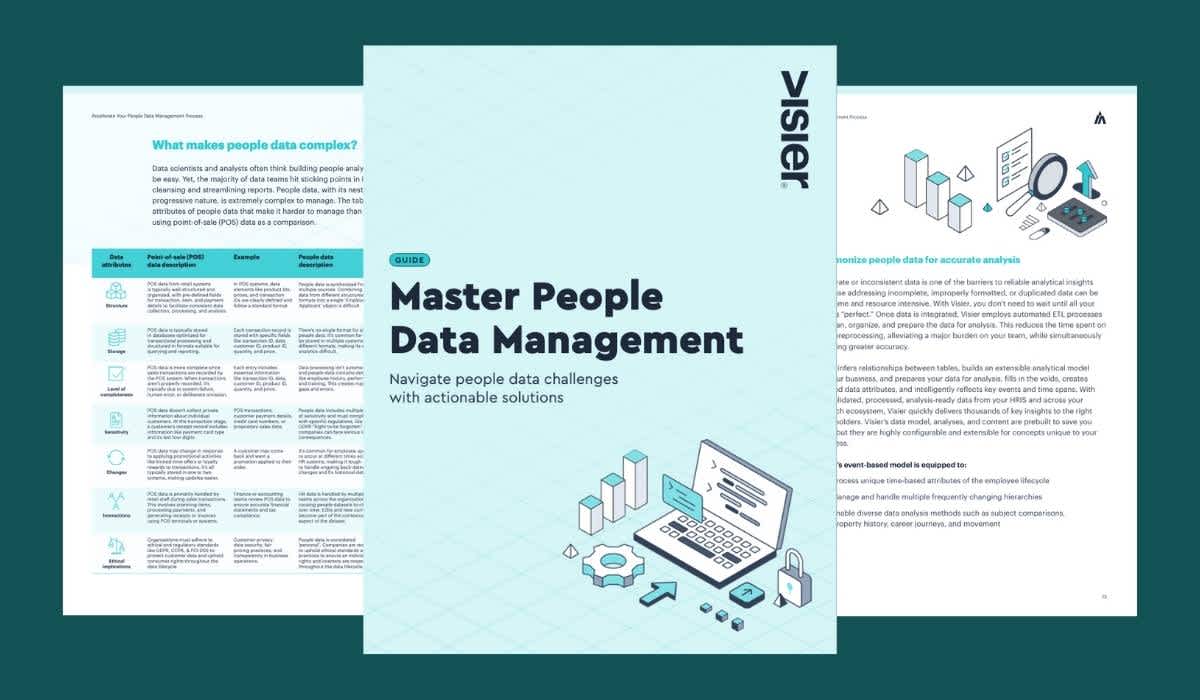Five Steps to Get Started with Workforce Analytics
Workforce analytics is a “must-have” Human Resources capability for 2014. Follow these 5 simple steps to get started with workforce analytics.
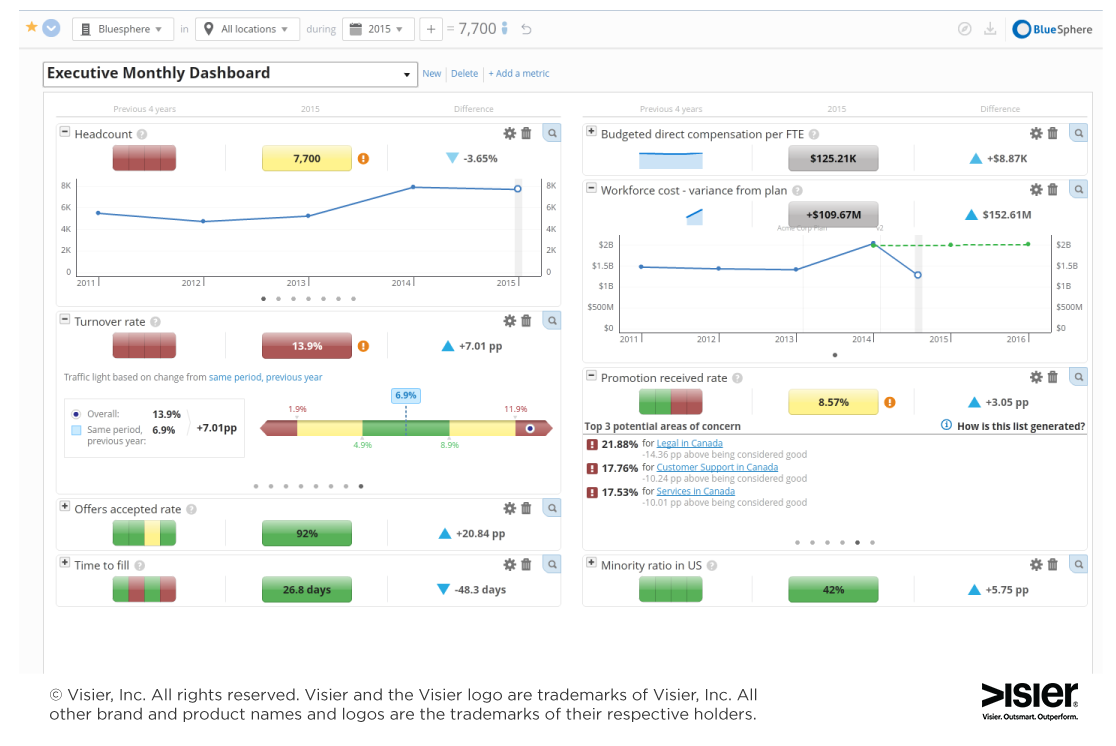
By now I am sure you have heard that workforce analytics is a “must-have” Human Resources (HR) capability for 2014.
With analytics, HR holds a unique ability to enable the whole organization to make better workforce decisions. For many, though, implementing a workforce analytics solution can be an intimidating task.
By breaking it down into a few straightforward actions, workforce analytics can move within reach. The secret is that once you think thoroughly about your desired outcome, the rest will fall into place.

GUIDE Five Steps to Getting Started with People Analytics
Follow these five simple steps to get started with workforce analytics.
Step 1: Define the questions
To begin, determine your business objectives and brainstorm questions that will help bring you closer to your goal. For example, if your organization is looking for cost savings measures, you’ll want to ask questions such as: “How do total rewards relate to performance?” and, “Are our compensation costs higher or increasing faster than our competitions?”
Be sure to look beyond core workforce questions and seek answers to strategic questions. For example, analytics allow you to go beyond basic questions, such as: “What is our turnover rate?” Instead, you can ask: “Which top talent is at risk of leaving? Why?”
Step 2: Access the data
For most companies, accessing data is the most challenging step. Creating a warehouse for your HR data is typically a complex, time-consuming, and error-prone initiative. In fact, Gartner has found that over 50 percent of data warehouse projects fail.
Instead, consider looking to solutions that leverage cloud and in-memory technology, allowing you to skip warehousing your HR data. This approach can dramatically reduce your time-to-value and ongoing maintenance costs, by bringing together the data needed to answer the questions identified in step one with less cost or effort on your part.
Step 3: Answer the questions
A best-in-class analytics solution will support a “top-down” analysis approach with pre-built topic areas, questions, and data visualizations. Look for intuitive, user-friendly solutions that don’t limit their use to highly trained data scientists. All business leaders, HR business partners, and people managers should be able to get workforce answers on demand from the solution you select, regardless of their experience with analytics. A well-equipped solution will support both the data scientists, with slicing and dicing of data, comparisons, and segmentation, and the business users.
Step 4: Share the answers
Being able to share answers and insights in a clear and compelling way is a key component of a robust analytics solution. Look for a solution that enables you to share answers both easily and effectively, using pre-built, interactive visualizations. You should be able to focus on the storytelling, and let the solution take care of the data visualization for you.
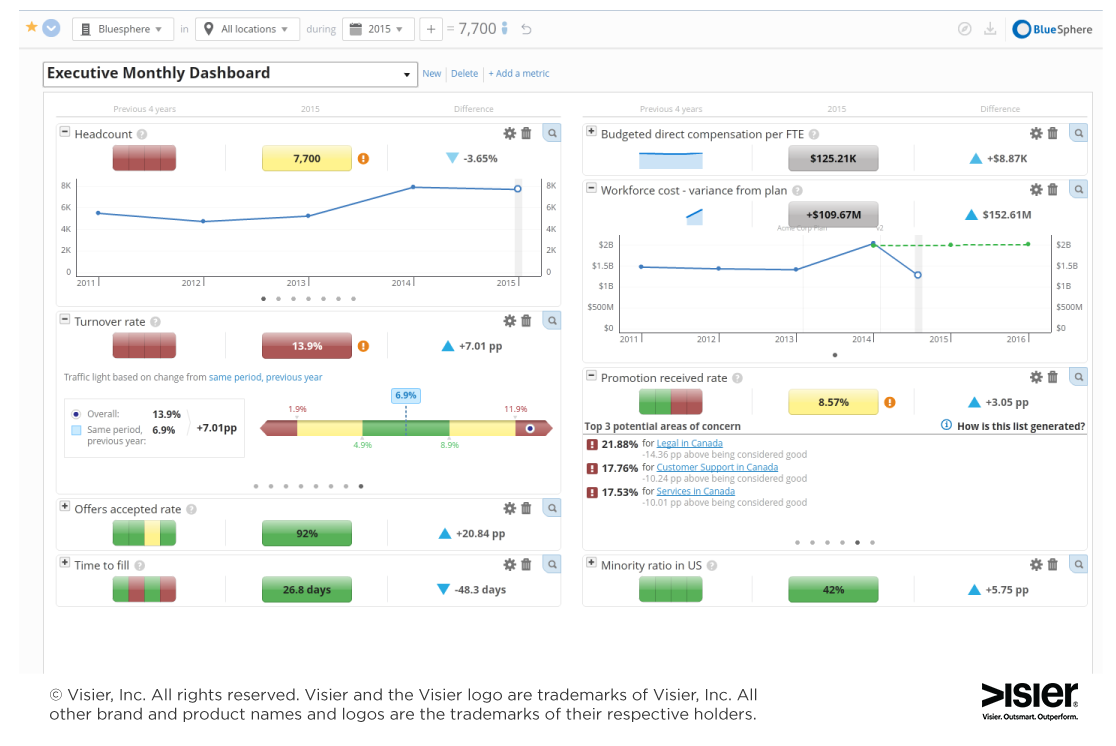
five simple steps get started workforce analytics
Answers don’t need to be shared in a data-dense way. Instead, interactive visualizations make it easier for the brain to recognize patterns and trends.
Step 5: Select the solution
You may have remarked that you need a workforce analytics in place for the steps above. By thinking about the experience and outcomes you desire from workforce analytics, you can make an informed decision about the best solution.
For more information, download this more in-depth white paper, Five Steps to Getting Started with Workforce Analytics.