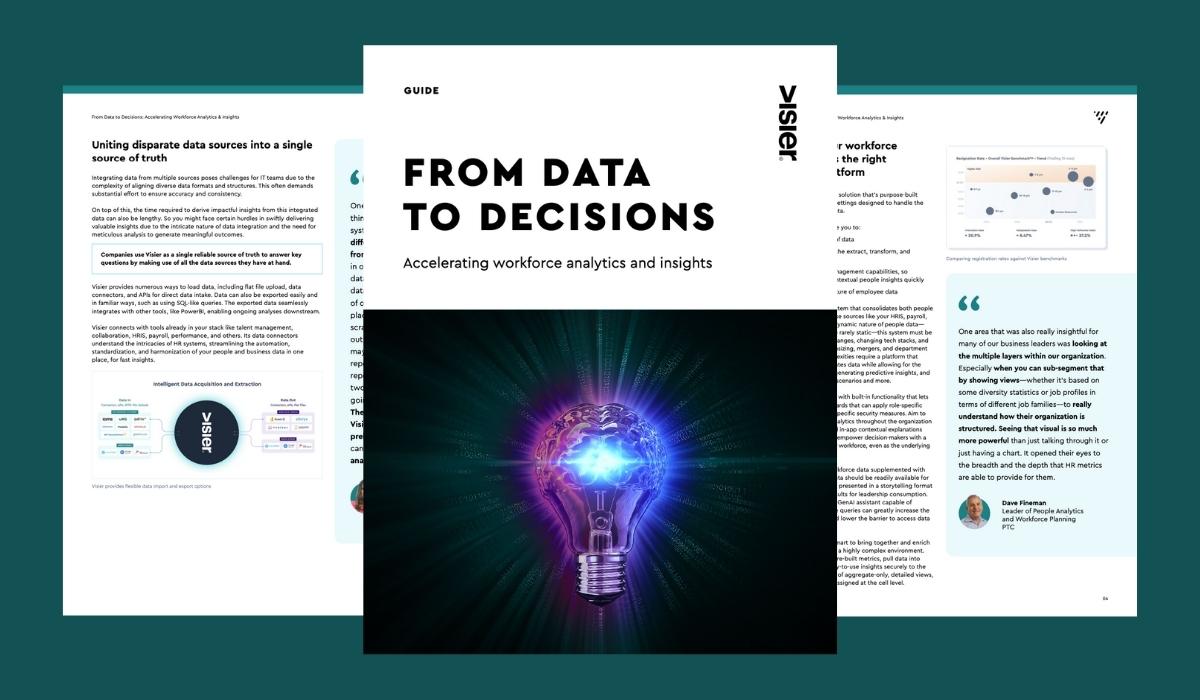EXPORTING DATA
How To Export Data from Visier People Analytics
The analytics tech ecosystem is always growing and evolving. This series guides technical stakeholders in organizations so they can better understand how easy it is to uplevel their data stack with Visier.
Start free trialVisier stands apart by offering more than just out-of-the-box access to hundreds of common HR metrics, definitions, and calculations. A big part of the magic lies in its ability to streamline the extraction of source data from various systems at scale, including a sophisticated ETL process. This not only accelerates the availability of critical HR data but also simplifies the management of traditionally complex data landscapes.
Upon ingestion, data is organized into a single analytic model, specifically engineered to navigate the complexities and dynamic nature of people data. This approach allows Visier to compress intricate and often messy data into one cohesive data layer, providing business decision-makers and data analysts alike with instant access to standardized and actionable insights.
All people data is securely housed in a scalable and performant data layer, protected by a dynamic role-based security model. This ensures that the right stakeholders gain access to the right data with the appropriate level of detail to make decisions while maintaining data integrity and confidentiality.

Visier's capabilities extend beyond data organization and storage. What happens when there's a need to export your cleansed and standardized people data for use in other systems?
You might want to:
Store calculated metrics in your enterprise data warehouse alongside other business data so you can easily access it for analysis in one place
Create a backup of all of your people data to comply with corporate or regulatory requirements
Create a data pipeline that enables analysts to securely use people data in downstream BI tools for further analysis
Solving these use cases using traditional methods like custom scripts or manual data manipulation often leads to more headaches than solutions. Challenges that can arise include:
Lack of scalability: Custom scripts and manual processes may not easily scale with increasing data volumes or complexity.
Data loss: Manual processes are susceptible to being overlooked or improperly executed, risking data loss.
Complexity and costs: Building and maintaining custom integrations requires specialized skills which are costly.
Data latency: Manual processes delay the availability of fresh data in other systems, impacting real-time decision-making.
Flexibility and agility: Traditional data pipelines can be inflexible, making it difficult to add new data sources or change the pipeline as business needs evolve.
Maintenance overhead: Keeping the data pipeline running smoothly requires constant monitoring and troubleshooting.
Security concerns: Ensuring secure access to sensitive people data across different tools and platforms can be challenging, with a higher risk of data breaches.
That’s where Visier’s Data Out capabilities come into play. Visier offers flexible and fast methods to get data out securely with minimal maintenance, all through Visier’s scalable cloud infrastructure.

Note: The methods listed below are for getting data into data pipelines for downstream storage, processing or analysis. If you’re looking for ways to share Visier’s in-app data visualizations, check out how to share an analysis, download an analysis (PDF, Excel, Powerpoint) or embed a visualization.
There are two methods to getting data out of Visier and into downstream systems: the Data Model and Data Query APIs (programmatic) and Data Exports (in-app):
1. Data Model and Data Query APIs
Visier’s Data Model and Data Query APIs allow you to access most of the data inside Visier through API calls. You can discover and inspect the objects within your solution and provide a flexible way to create custom queries against the solution data. With the Data Model API, you can retrieve the schema of all objects within your solution to understand the data model, and then use the Data Query API to retrieve your data in the aggregate format or in the detailed list format.
Visier’s Data Model and Data Query APIs are useful if you prefer to interact with data within Visier via API calls, whether it be programmatically through a downstream system, or via data science tools such as R or Python.
The Data Model API allows you to discover the objects that make up your Visier solution and provides detailed information on the object’s schema. You can retrieve information about objects in Visier by retrieving a list of all objects or by retrieving detailed information about any specific object by object ID.
The Data Query API allows you to retrieve data from Visier, in aggregate or detailed form.
Here’s a basic example of running a query that retrieves 1 month of Headcount data up to January 1, 2024:
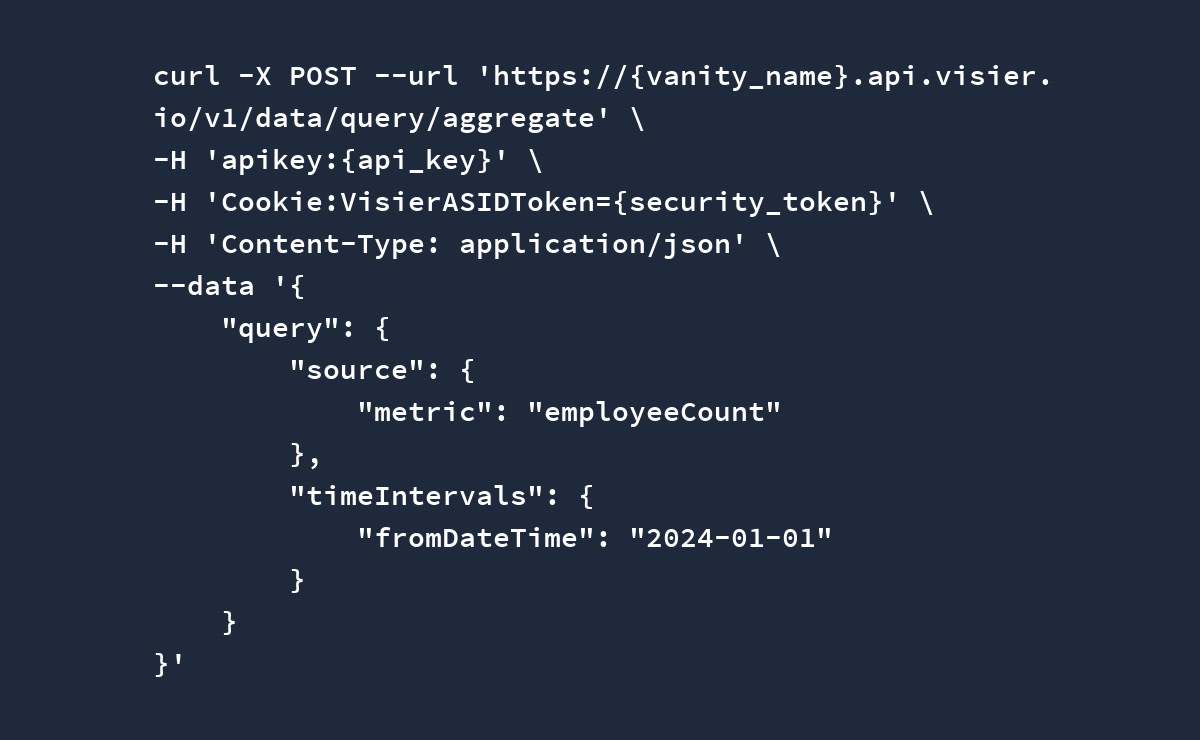
Watch the video below for an in-depth walkthrough of Visier’s Data Query API:
![[VIDEO] Using the Query API](https://images.ctfassets.net/lbgy40h4xfb7/5WmYMSvyhironZLQDcsBBi/7be72d8e647fa0d1306a176ff1b43dfd/query-api.jpg?w=1200&h=700&fl=progressive&q=50&fm=jpg)
SQL-like queries
If you or your data analysts are more comfortable with SQL, data from Viser can also be retrieved using SQL-like queries. This is often the preference for people familiar with Visier’s data model who just want to get in and pull a specific set of data out without having to learn new API syntax.
Here’s an example of a SQL-like query in Visier, querying Headcount for four 3-month periods starting from April 1, 2023:
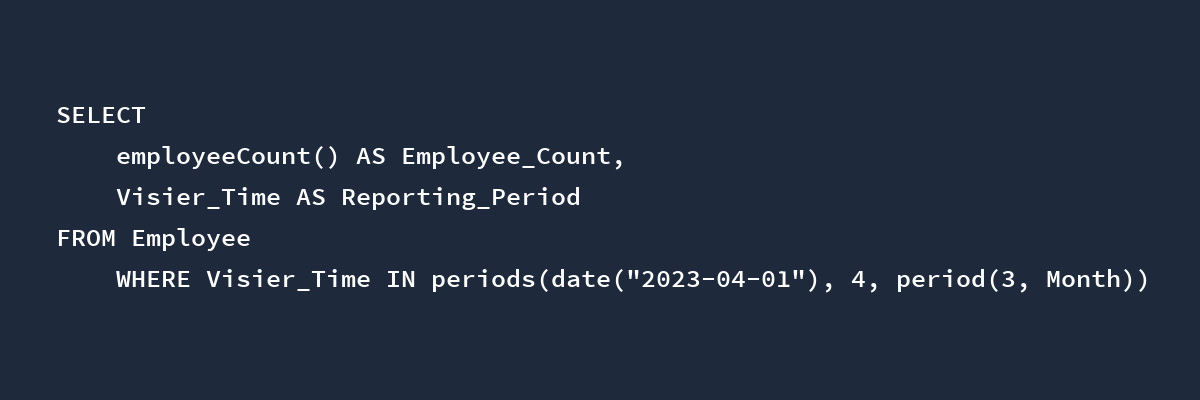
Python connector
Using Python? Visier’s Python Connector allows Python developers to query against the Visier platform using SQL-like syntax, allowing for direct access to Visier data to augment existing data science projects.
Power BI, Tableau, and other tools
One of the use cases for getting data out of Visier is for the purpose of setting up data pipelines to feed data analysts using the tools of their choice—for example, R, Jupyter Notebooks, Tableau, or Power BI.
While the above methods can be used to get data into these tools, Visier also has a purpose-built Power BI plugin, which lets users fetch aggregate and detailed data from Visier to create reports in Power BI.
2. Data Exports
Visier Data Exports allow you to access Visier metrics and data from outside of Visier so that you can embed it in portals, perform additional analysis in other BI tools and solutions like Excel, or feed data and metrics to another data store.
Data Exports are useful if you want to quickly define and make available data within a graphical user interface, without needing any programming experience.
There are two types of Data Exports to choose from:
Aggregated Data Export: Retrieve calculated and aggregated values. For example, Headcount and Resignation Rate.
Detailed Data Export: Retrieve a list of individual records. For example, subjects (such as employees, candidates, and requisitions) and events (such as starts, exits, and pay changes).
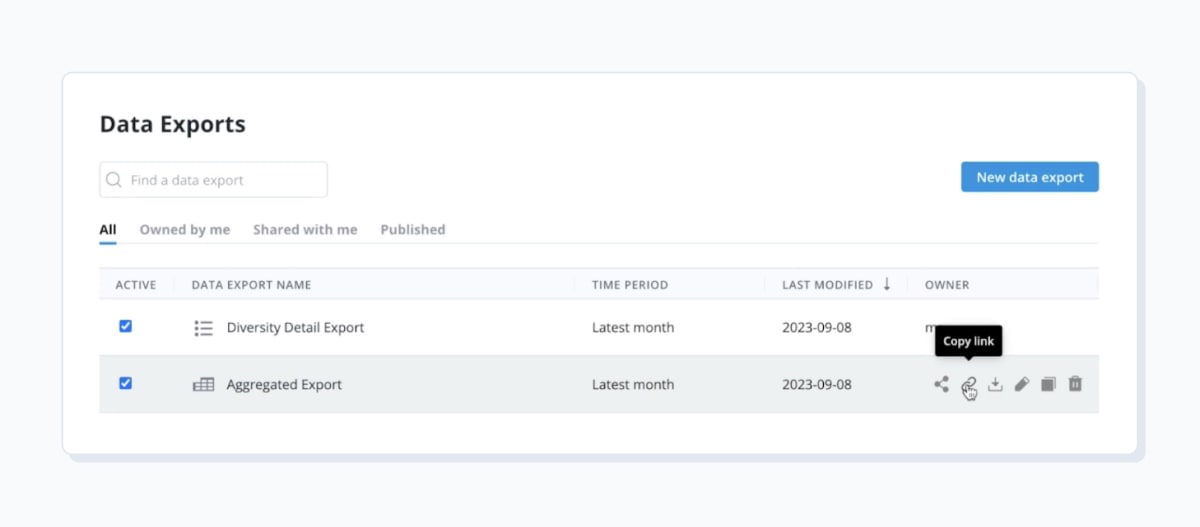
Visier’s Data Exports screen
Creating a Data Export is as simple as going into Studio, Visier’s administration environment, and navigating to the Data Export room where you can define your data table (rows and columns), filters, and your time period (which can be trailing). From there, preview your data and generate a unique secure link, which provides access to your Data Export.
Visier can also be configured to allow users to create their own Data Export inside the Visier People® design space.
The link can then be consumed by downstream systems, providing access to your data table in CSV format.
Visier’s Data Export capability enforces Visier’s role-based security model, which means data consumers—whether users or system accounts—must authenticate and will be subject to the same level of permissions as if they were navigating inside Visier.
Watch the video below to see how to set up a Data Export in Visier and get the data into Excel.
![[VIDEO] Data Export Room](https://images.ctfassets.net/lbgy40h4xfb7/1LYAeyWTTvvqsKBBd3WAxT/5e7b02152bf7d767ea1e1241707d9d23/data-export.jpg?w=1200&h=700&fl=progressive&q=50&fm=jpg)
Note: If you can’t find the Data Exports inside of Visier, you may need to adjust your account’s permissions or contact Visier Technical Support to have this capability enabled.
Get started
Whether you need to build data pipelines for compliance purposes, broader visibility into calculated people data, or to enable your data analysis teams, Visier has several options to get data into destination systems securely and with minimal latency.
The best part is all of these methods are easy to set up, and can quickly be adapted as your data model and source systems evolve, or as downstream data needs grow.
Want to see how easy it is to set up self-serve people analytics at your organization? Start a 30-day free trial of Visier People®, which comes with sample data and complimentary access to email and community support to help you get up and running—fast.